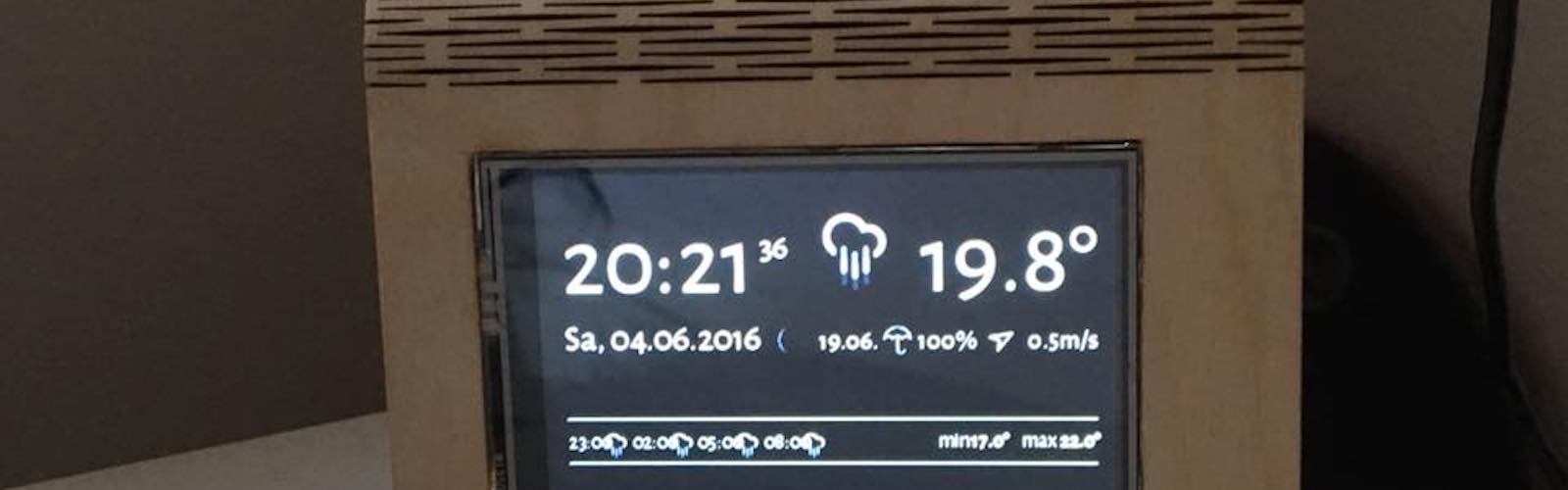Sebastian Oudes (a.k.a. SuperWastl) sent us something really nice: he uses the mirr.OS in a small piece of furniture. Like a kind of bedside alarm clock – only smarter. Thankfully, he also wrote us how he did it. And so you can use it as inspiration for your own furniture creations.
What hardware was used?
- Raspberry Pi Zero (e.g. buy from adafruit); but any other Pi will do, the Zero is just smaller.
- Adafruit PiTFT Plus 480×320 3.5″ TFT (e.g. buy at amazon)
- remaining components as always: memory card, power supply unit
What was changed?
To make the display run with mirr.OS, you have to install the special driver for the display. Then reboot and you are done.
You need to do the following things via SSH:
curl -SLs https://apt.adafruit.com/add-pin | sudo bashsudo apt-get install raspberrypi-bootloadersudo apt-get install adafruit-pitft-helper
So that everything is set to 3.5″ still the following:
sudo adafruit-pitft-helper -t 35r- Then you will be asked if you want to start in console mode: No
- Then:
sudo reboot - (OPTIONAL) Use zoom in/out for display!
How do you like it? If you have any questions about the project, please use the comment function. SuperWastl is reading along and will surely answer you.
Have you already realized such a project? Then we look forward to receiving your submissions. Simply send us a Facebook message or an email.
Have a nice evening 🙂