Build a Smart Mirror yourself? This is how!
As promised, we offer you here a DIY tutorial to build a smart mirror yourself. We have tried to describe the whole process as simple as possible. Even if you have no experience with programming or the hardware, it should work without any problems. If all the components are available, you can build your own Smart Mirror in just a few hours. If you have any questions, suggestions or ideas for improvement, just leave us a message in the comments. We would like to point out that handling electricity is always dangerous! It’s best to get help from someone who knows how to handle it.
Hardware
Computer
- Raspberry Pi model 4B
- SD-card (min. 8 GB)
Display
This hardware works fine with mirr.OS. If you have an HDMI capable display with HD resolution (1920 X 1080 px) lying around, you can also use this instead of the display with controller board. However, since we wanted to achieve the flattest possible end result, we opted for the variant with separate display and controller. Note: The aforementioned links to external websites are so-called affiliate links through which an indirect remuneration through a small commission can arise. This is how we partly finance the operation of this website.
Connect
Once you have the components together, you can wire everything together. Please make sure not to connect any power yet.
- Connect the Raspberry to the display controller board via the HDMI cable
- Connect the display controller board to the Raspberry (power supply) via the micro USB cable.
- Connect the display controller board with the 40pin cable to the display (be careful, this connector will break quickly)
mirr.OS
To set up, configure and control your Smart Mirror, you need a working operating system. First download the latest image file of mirr.OS. With this it is very easy.
To fully format the SD card and flash the image file to the SD card, you only need one program:
- Program to transfer the image file: Raspberry Pi Imager
- If you haven’t downloaded and saved mirr.OS yet, do it now.
- Insert the micro SD card into the adapter and then into the SD slot of your computer or laptop. If you don’t have a card reader, you can find an inexpensive version here: SD card reader
- Now the SD card should appear as a hard disk on your computer
- Open the Raspberry Pi Imager, select the downloaded archive and the SD card to write to and let the file write to the SD card
Mirror
The mirror is one of the most important components of your smart mirror. On the one hand, it must be translucent enough to display the information. On the other hand, it must not be too transparent or too dark so that your reflection remains visible.
Basically, mirror films or mirror glasses are available, whereby the mirror glasses are made of real glass or a special acrylic mixture. According to our experience, mirror glasses are significantly more expensive, but achieve the better quality image. In addition, their surface (and thus our mirror image) appears much more even.
We recommend contacting a glazier near you. The mirror should have a transmisson value of about 10% – depending on the display brightness and the lighting conditions in your room.
Frame
You can make the frame individually, depending on the format of the display or your desired size. We built our first prototype from a 50 x 50 cm and 4.5 cm deep RIBBA IKEA frame (if not available a 30 x 40 cm RIBBA frame should also work) and some MDF board. Here is our example:
- Remove the glass, the passe-partout and the back wall including the sheet metal clasps
- Have the police mirror cut to a 50 x 50 cm size and glue it with some mirror glue into the IKEA frame, where the glass was before.
- Get a 0.5 cm thick MDF board cut to 50 x 50 cm at the hardware store and paint one side of the board with black paint (this is your back wall, the black side will later face the inside of the mirror).
- Attach the inner workings (the hardware) to this back panel (black side) with small screws. Leave at least 1 cm space to all side edges. Connect all cables
- Measure the remaining depth inside the frame to make the spacers between the mirror glass and the back panel – depending on the thickness of the police mirror glass used, they may vary. According to our example (original depth of the frame 4.5 cm – mirror glass thickness 0.3 cm – MDF back panel 0.5 cm = 3.7 cm remaining depth), you can have four approx. 1 cm thick MDF panels cut to size for this at the hardware store. Two of them with the dimensions 48 x 3.7 cm and two others with the dimensions 50 x 3.7 cm. Paint the spacers black as well and glue them to the back wall with quick-drying glue. Let everything dry well
- Now you can screw the back panel and hardware to the wall where the mirror will later hang.
- Stick the display to the desired position on the inside of the mirror with some transparent double-sided tape.
- Then you put the outer frame including the mirror over the screwed back panel and connect the display with the display controller board.
- Done. You can connect everything to the power and start the setup.