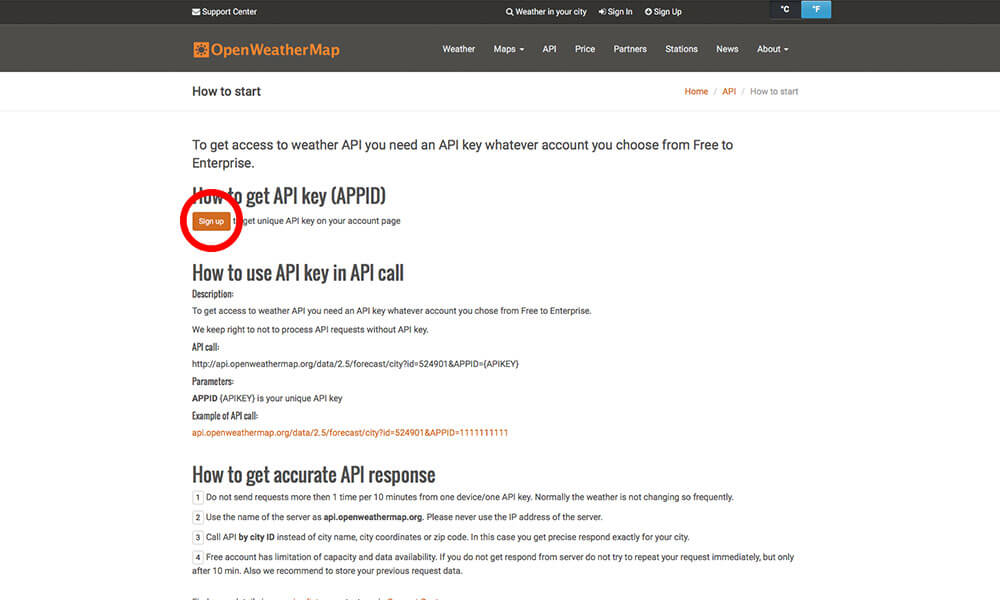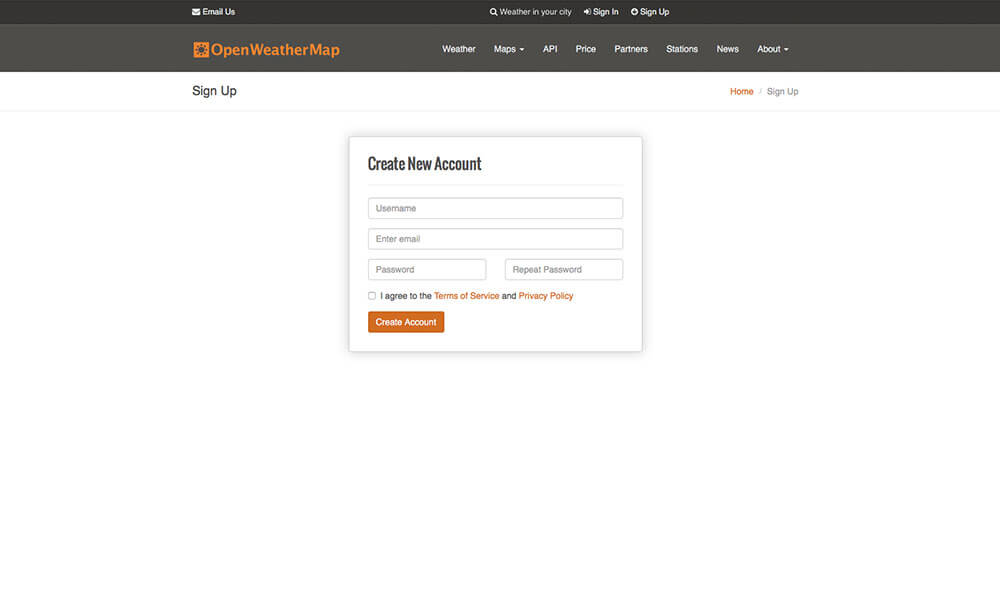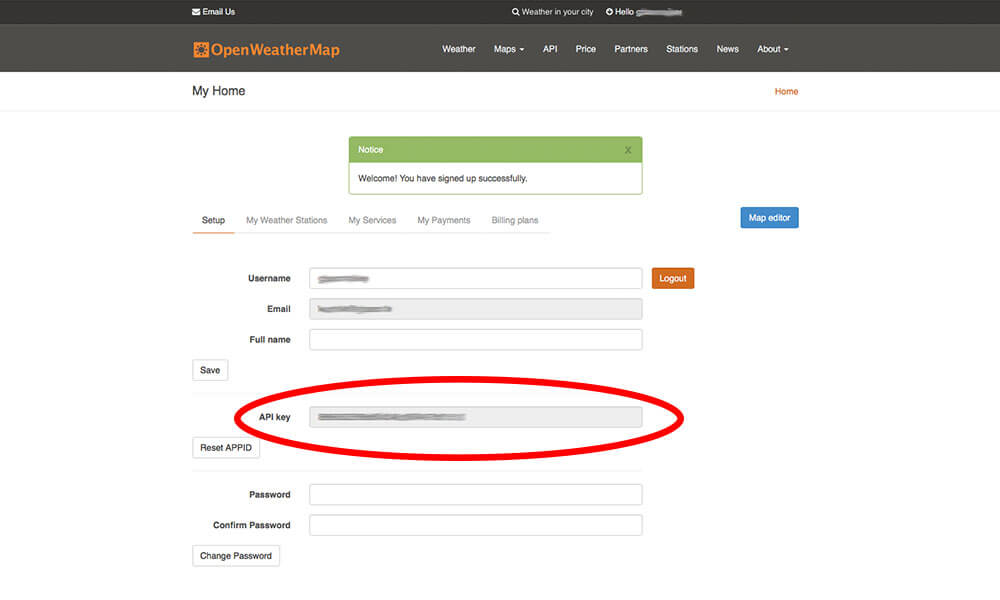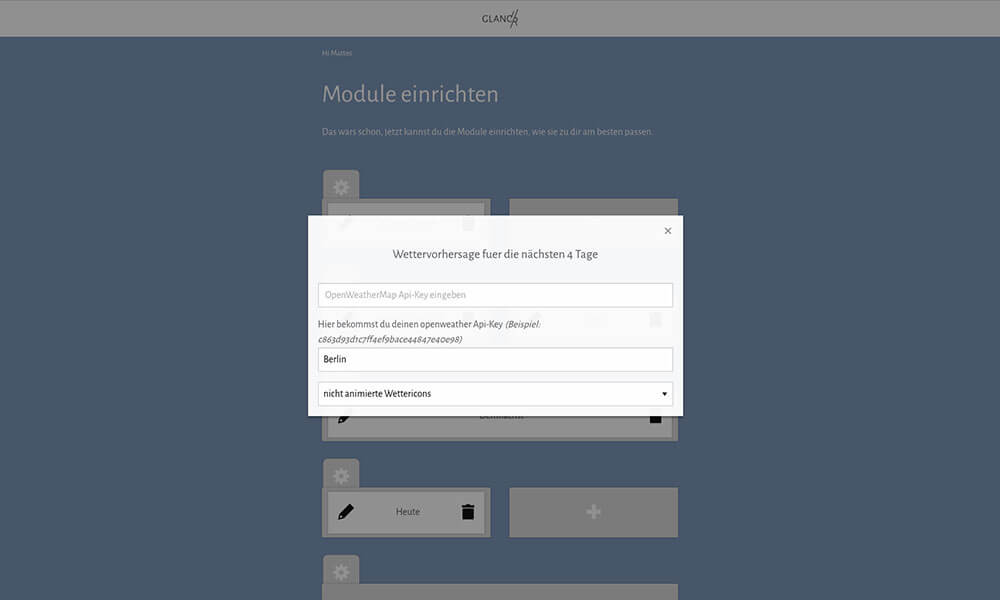As the name suggests, the weather module shows you the current and future weather at your location. Here’s how to set it up.
The weather is used in mirr.OS in two places. Once in the info module, in combination with date and time, and then of course in the weather module. After you have started mirr.OS for the first time, you will get 99.9 ° as default value. This is normal, because you first need an own API key from the data provider openweathermap.org.
How to get a free API key
- Create a free user account at openweathermap.org/appid
- Log in there, look for the entry with the API key and copy this key
- Click on the pencil in the weather module in mirr.OS and paste the copied API key in the appropriate place.
Please note: openweathermap needs a few minutes until the API-Key is really ready. Until then mirr.OS still shows you “invalid API-KEY”. Try again after a few minutes and reload the config page.
This is what you can set up
Mirr.OS takes your location from the initiating setup. If you want to change your location, log in to mirr.OS and click on the pin in the weather module. There you can:
- enter your API key
- change your city (attention, letters like ü have to be typed in as ue)
- and set whether you want animated or static weather icons.
Notes
- If you have already copied the API key into the info module, the weather module will take over this data automatically. And vice versa.
- If you use a Raspberry 2, it can happen that the animated icons are a bit jerky. Either you don’t care or you switch to the static icons 🙂 Alternatively you can use the Raspberry Pi 3. It is fast enough.
- The weather in mirr.OS updates every two hours. A shorter interval does not make sense.
- Unfortunately, the quality of the weather data is not always optimal, depending on the location. However, the high-quality data would cost us quite a bit of money. If we switch to another provider at some point, you’ll find out, of course.