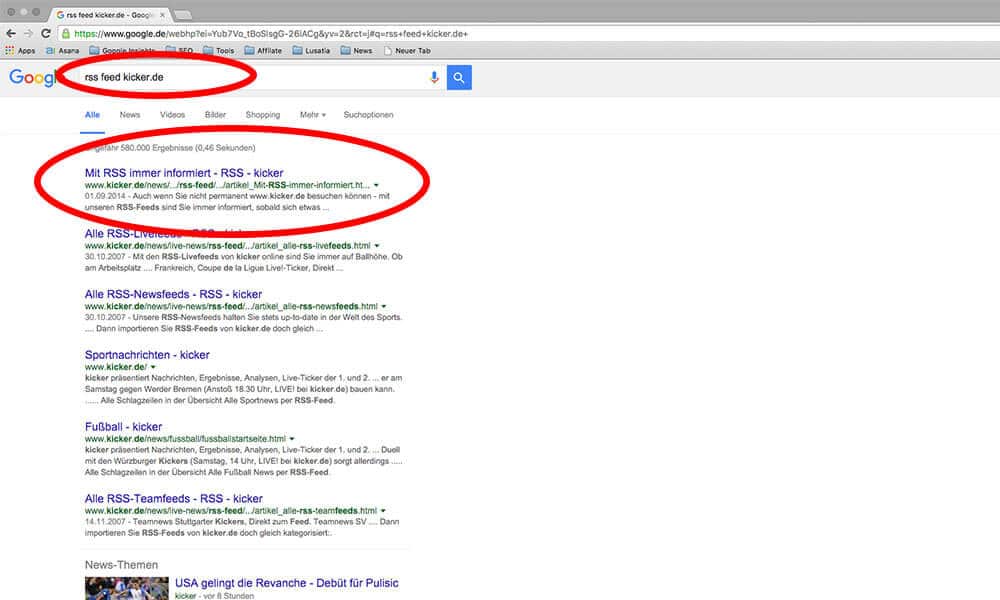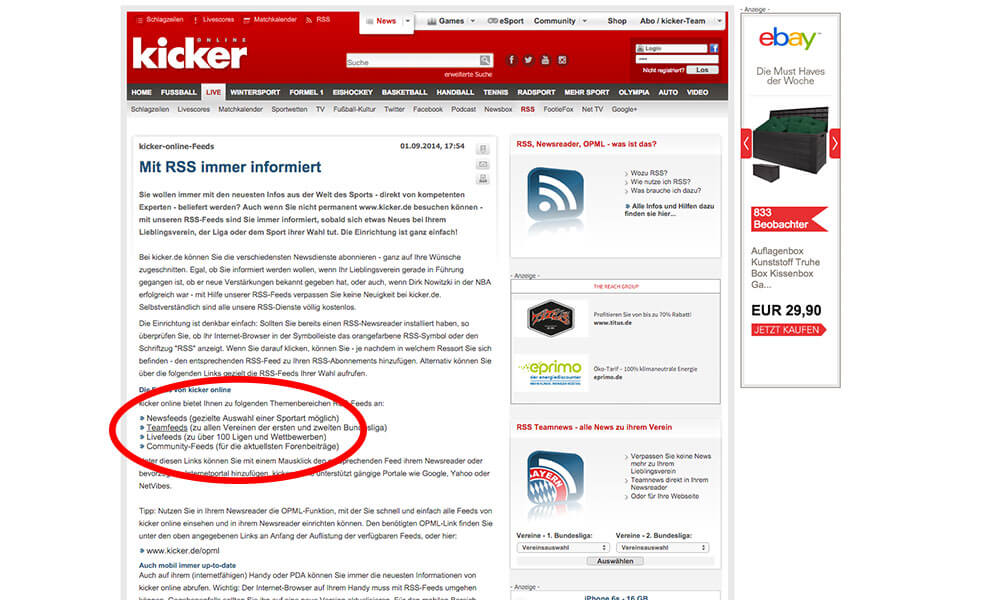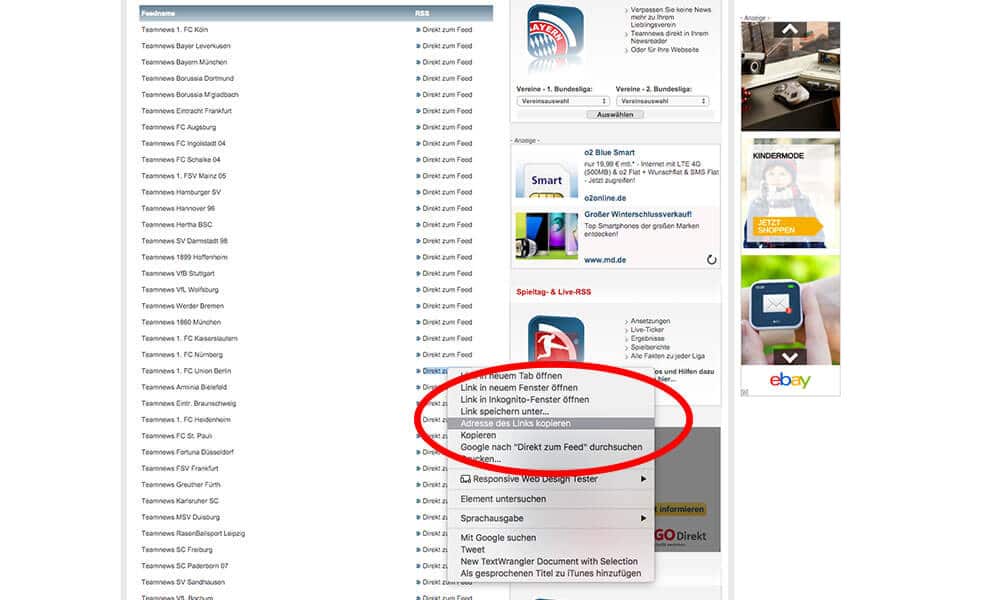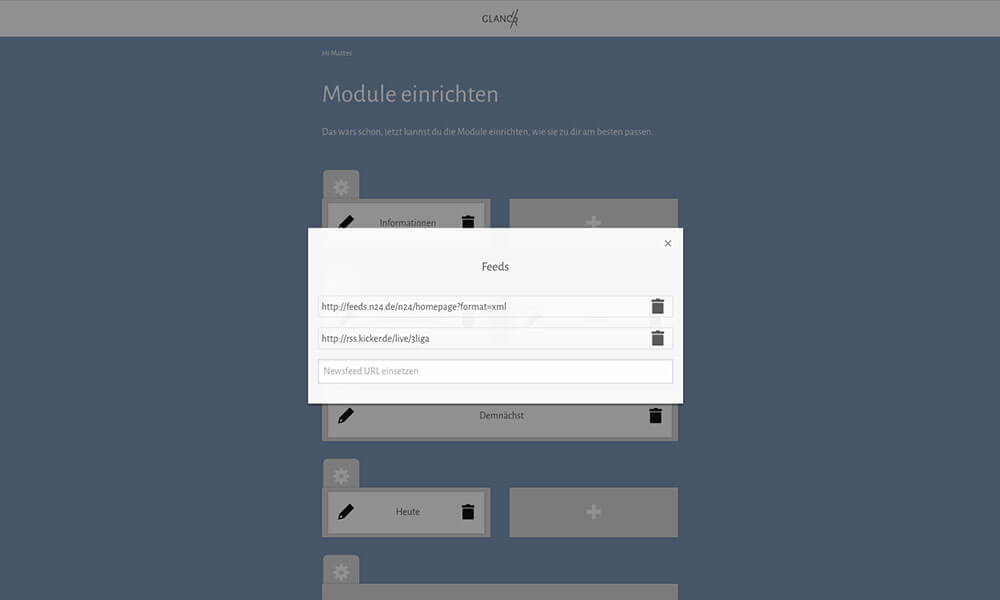In the news module you can include different news streams. This is how you proceed.
The news module uses so-called Atom feeds in XML format as a data source. By default, a feed from the news portal N24 is included. Of course, you can customize your feeds and extend them as you wish.
Example: How to find an RSS feed
On the websites of most media companies, you will find a reference somewhere to the feeds they offer. If you don’t want to search for them yourself, you can simply google them and you should find what you are looking for. The feeds themselves are usually copied by right-clicking on the link and selecting Copy Link Address (depending on the browser you are using). Here is an example under Google Chrome. (Sample: http://rss.kicker.de/team/1fcunionberlin)
This is what you can set up
Log in to mirr.OS and click on the pen in the news module. There you can see your feeds. You can delete feeds and add new feeds. If you have copied a feed address, mirr.OS will automatically validate if the address is correct and give you a feedback. If everything is OK, you can add more feeds.
Notes
- The news module reads all the feeds entered, mixes them and sorts them in chronological order.
- The latest news will appear at the top.
- When a new news item is added, the last news item is removed.
- The stream updates every 30 seconds.